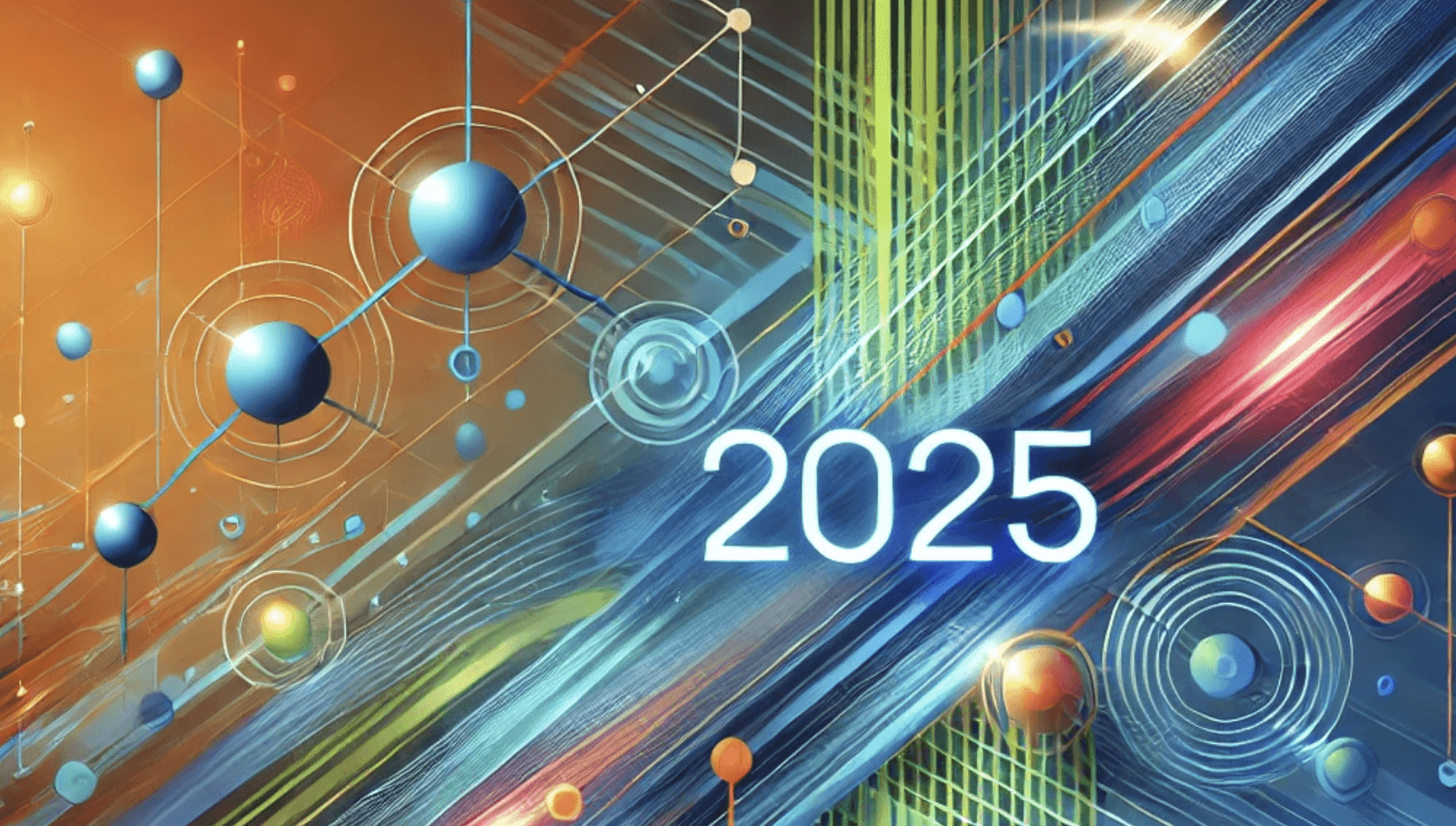Explore a comprehensive guide on how to effectively communicate with FieldRoutes' support team for API key requests.
This article provides detailed templates for email communication, ensuring a smooth process in acquiring Limited Read-Write API credentials. Learn the nuances of requesting API access for Fieldroutes.
Discover how to seamlessly integrate Clicki, a referral system, into FieldRoutes, enhancing your operational efficiency.
Gain insights on forwarding credentials and setting up user permissions in FieldRoutes for a successful integration. This resource is ideal for businesses seeking to leverage FieldRoutes' capabilities, offering step-by-step guidance and practical tips for effective communication and technical setup.
###
1. Initial Email Request for API Keys
Send email to Fieldroutes support team support@fieldroutes.com
Subject: Request for Limited Read-Write API Tier Activation
Dear FieldRoutes Support Team,
I hope this email finds you well. I am reaching out from ProForce Pest to request the activation of the Limited Read-Write API tier offered by FieldRoutes. After reviewing the available options, we believe that this tier will best suit our current operational requirements.
Looking forward to your response.
Best regards,
[Your Name]
ProForce Pest
2. Response to FieldRoutes' Follow-up Questions
Thank you for your prompt response. Regarding your queries:
We would like to request API credentials for all our offices.
The primary use case for these credentials is to integrate Clicki, our referral system, into the FieldRoutes platform. More information about Clicki can be found here: https://joinclicki.com.
We appreciate your assistance in this matter and await the provision of the API credentials.
Best regards,
[Your Name]
[Your Company Name]
3. Final Steps After Receiving the Credentials
Forward the credentials to crm@joinclicki.com for the connection process.
Invite crm@joinclicki.com as a user to your FieldRoutes instance with full permissions to facilitate the integration between FieldRoutes and Clicki.